Your cart is currently empty!
Microsoft Windows Server 2012 R2 Essentials – Digital Licence
If you need to purchase five or more licences, we offer personalised offers. Buy Microsoft Windows Server Essentials R2 2012 for your small business of up to 25 users. Experience the benefits of cloud services and satisfy your core business needs without all the downfalls of adopting new technology. Order now and we will send […]
Description
If you need to purchase five or more licences, we offer personalised offers.
Buy Microsoft Windows Server Essentials R2 2012 for your small business of up to 25 users. Experience the benefits of cloud services and satisfy your core business needs without all the downfalls of adopting new technology. Order now and we will send you the Microsoft Windows Server Essentials R2 2012 product key directly via e-mail within 8 hours of your purchase.
Product Details
- Brand: Microsoft
- Released on: 18-10-2013
- Program type: Windows Server
- Format: Single-Use Digital Licence
- Compatibility: 32-bit and 64-bit
- Language: EU Multilingual (it is possible to change language settings after installation; additional language packs are also available to be downloaded and installed separately)
Description
Microsoft Windows Server Essentials R2 2012 allows for up to 25 users or 50 devices on one server with greatly improved data protection capabilities. This version of the software is designed to give you the flexibility to choose which applications and services run on-site and which are cloud-based. With secure Remote Web Access allows you and your team members to work from anywhere with an internet connection. Server Essentials R2 2012 also works with mobile devices, which is increasingly relevant as tablets are used for work more and more.
Features
► Group policy
Improve startup times on machines that are disconnected from the company network with the new “Policy Cache” setting. It allows domain-joined machines to store a copy of the group policy settings on the client machine and, depending on the speed of access to the domain controller, use those at startup time instead of waiting for the policy settings to download.
► Client Full System Restore
Now supported by Windows Deployment Services (WDS).
► Automated Tiering
Storage Spaces stores most frequently accessed files on fastest physical media.
► IP Address Management (IPAM)
Get fine-grained control over which users can view or change configurations for DHCP reservations, scopes, IP address blocks, DNS resource records, etc. Additionally, IPAM can integrate with System Center Virtual Machine Manager 2012 R2 to have coordinated IP policy across both physical and virtual environments.
► Faster VM deployment (approximately half the time)
The Legacy Network Adapter device is no longer required (or even supported) by Generation 2 virtual machines and the SCSI controller performs much better than the legacy IDE controller in the previous generation of virtual machines.
Read more in our blog article “Windows Server Editions Comparison“.
The initial activation of all purchased products should be performed no later than 3 months after the purchase date. Note that the initial activation period is not the warranty period of the product – all warranty details are thoroughly explained in the terms and conditions section.
System Requirements
‣ Required Processor: 1.4 GHz (64-bit processor) or faster
‣ Recommended Memory: 512 MB (2 GB recommended)
‣ Required Hard Disk Space: 32 GB free space
‣ Required Display: Super VGA (1024×768) monitor or higher
‣ Required Graphics Card: DirectX 9 or later
‣ Required Connectivity: Internet access (fees may apply); Network adapters on your PC should have a 1 gigabit per second ethernet adapter.
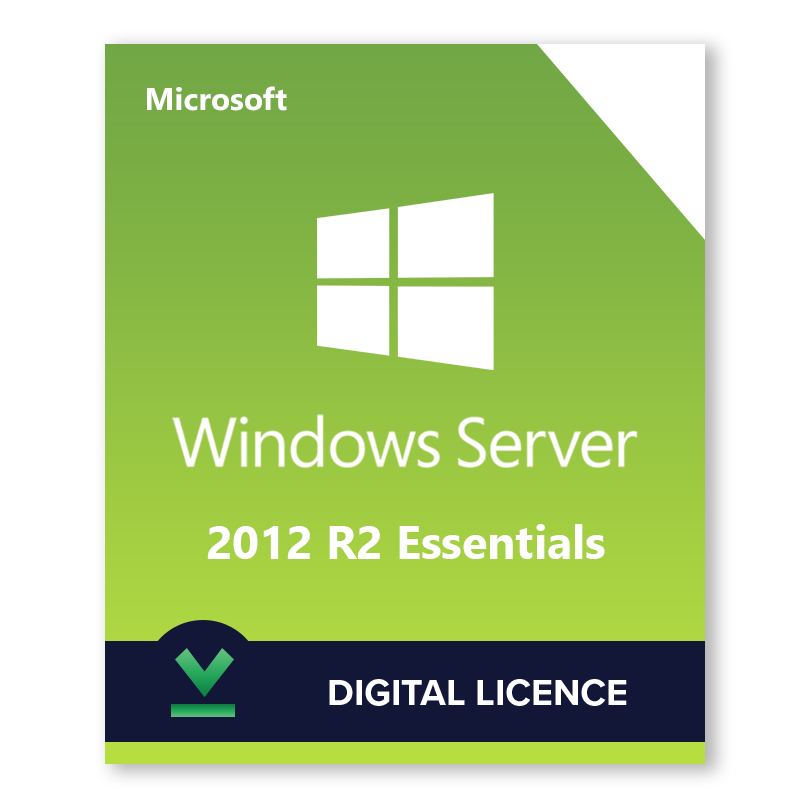
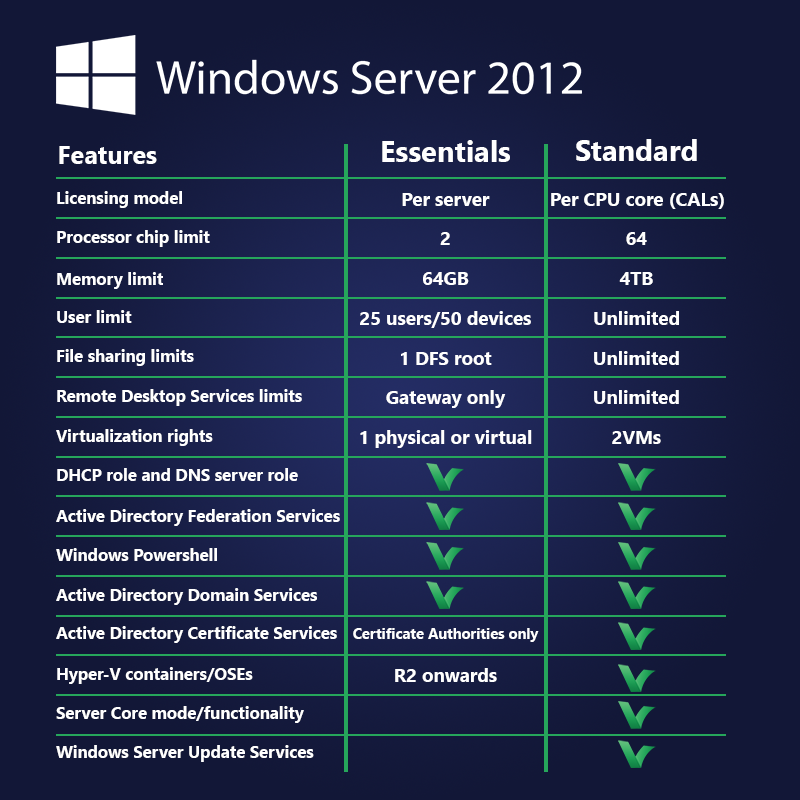
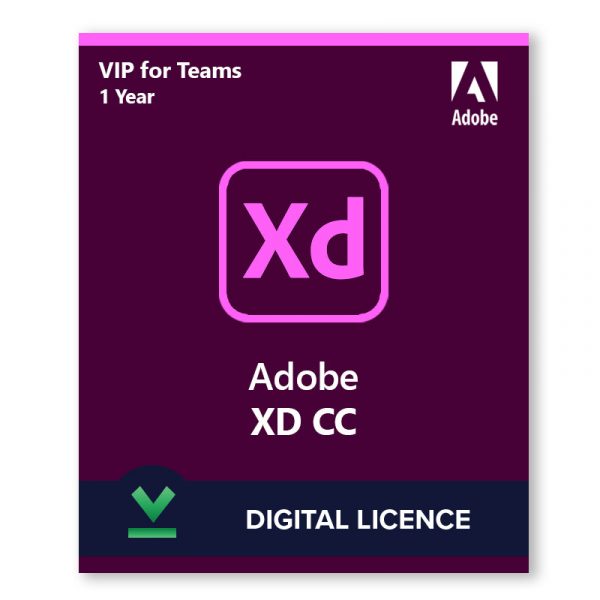
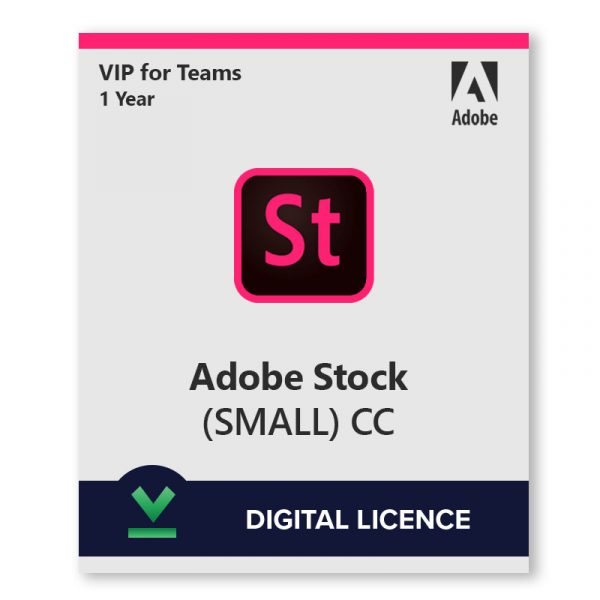

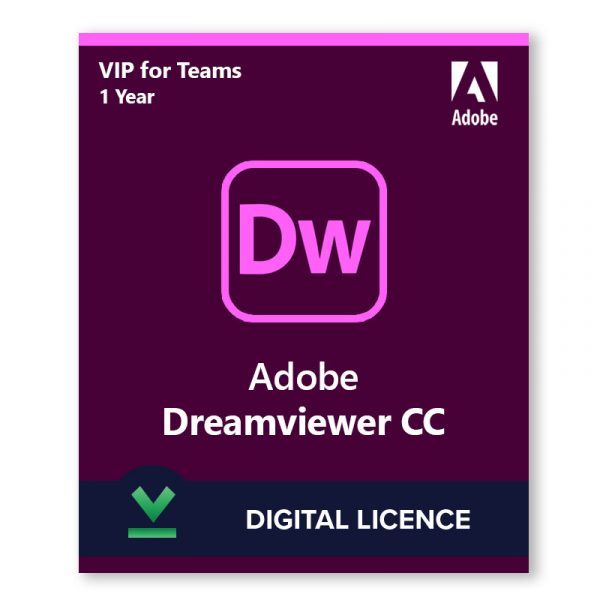

Reviews
There are no reviews yet.