Your cart is currently empty!
Microsoft Office 2021 Home and Business for Mac Transferable Digital Licence
Buy Office 2021 Home and Business for Mac transferable digital licence for the best price at LicenceDeals. Order now and we will send you the Office 2021 product key for Mac directly via e-mail. Attention: This product is only compatible with MacOS devices. It is NOT possible to use on devices running Windows OS. Transferable Licence […]
Description
Buy Office 2021 Home and Business for Mac transferable digital licence for the best price at LicenceDeals. Order now and we will send you the Office 2021 product key for Mac directly via e-mail.
Attention: This product is only compatible with MacOS devices. It is NOT possible to use on devices running Windows OS.
Transferable Licence
This type of Office 2021 licence is connected to your Microsoft account. It can be easily re-installed into another device when needed, without buying a new licence.
IMPORTANT: You will receive a redeem code that generates a licence through your Microsoft account. Once this code is redeemed, a licence key (different from the one you received from us) will be assigned to your account for the activation of the product. The licence key can be found in the Services and Subscriptions section of your Microsoft Dashboard.
Product Details
- Brand: Microsoft
- Released on: 05-10-2021
- Program type: Office Suite
- Format: Transferable Digital Licence
- Language: EU Multilingual (it is possible to change language settings after installation; additional language packs are also available to be downloaded and installed separately)
- Includes: Outlook, Word, Excel, PowerPoint, OneNote, and OneDrive.
Description & Applications
Office 2021 Home and Business for Mac gives you the latest on-premises versions of the core Office apps plus email so you can get it all done. Take advantage of the powerful updates to Word, PowerPoint, Excel and Outlook with the bonus of an updated visual experience.
Office 2021 Home and Business for Mac is here to meet the needs of home users and small businesses. This one-time purchase will help you work faster and communicate more effectively thanks to a host of improvements, most notably in the area of collaboration. From working with complicated text documents and data-heavy spreadsheets to crafting an impressive presentation and hosting your email – Office 2021 lets you do it all.
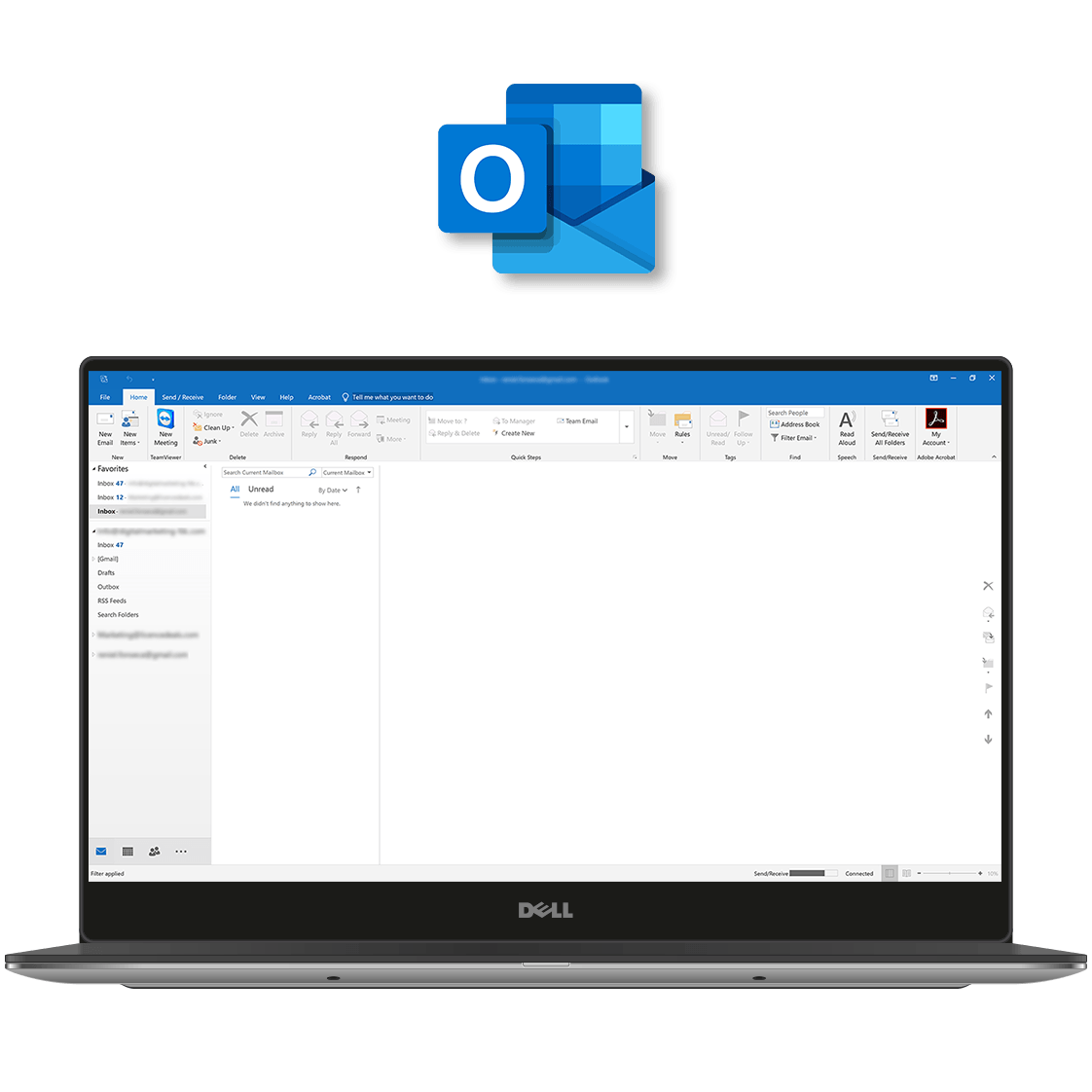 |
‣ Microsoft Outlook 2021Outlook 2021 gives you more tools like Search at Top and Translator to better manage your inbox. The powerful Translator lets you translate messages into more than 70 languages on the go without leaving Outlook. Microsoft is always adding more rich media to the Office Premium Creative Content collection, so keep an eye out for new stock media to better express yourself. Keep your inbox organised and take advantage of all performance improvements! |
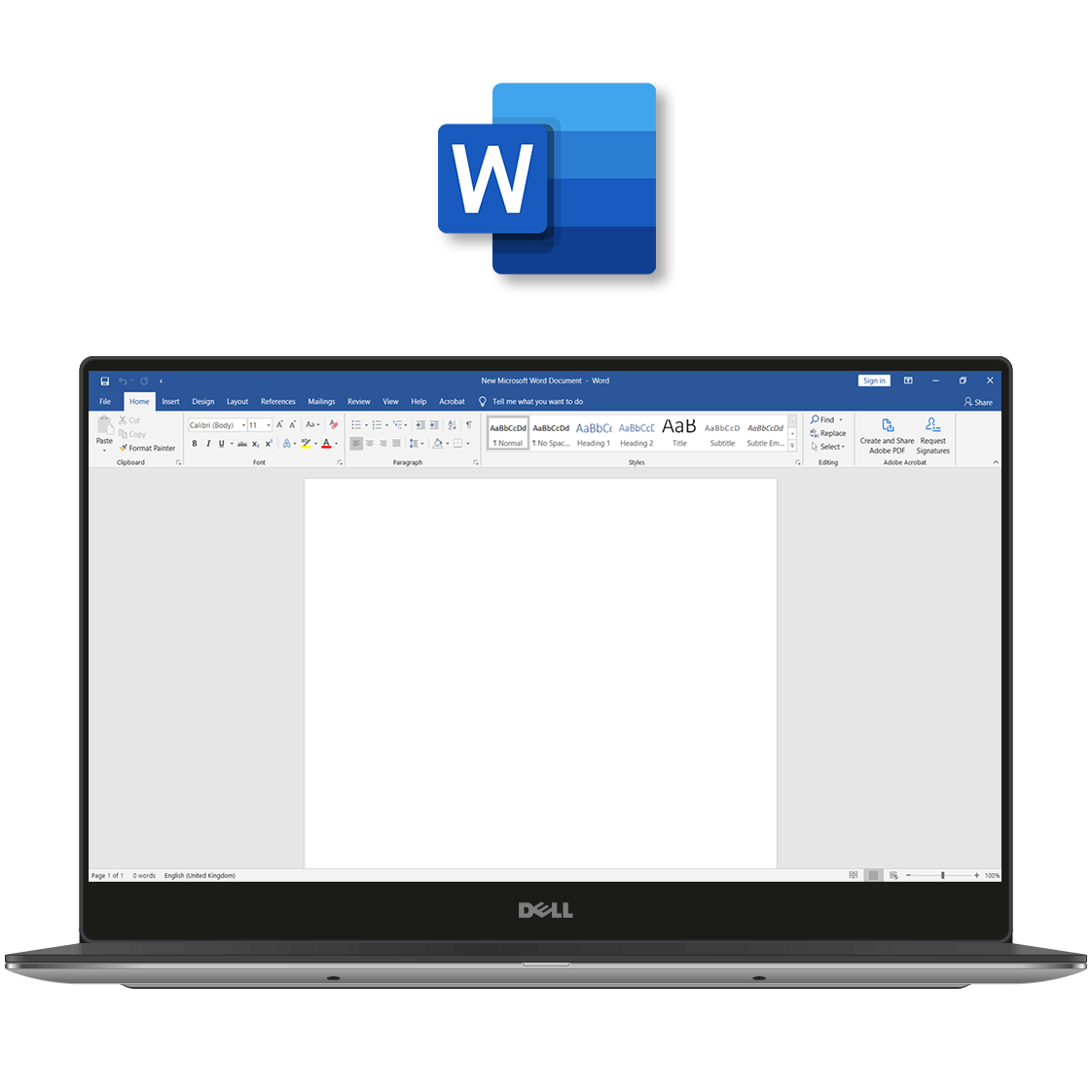 |
‣ Microsoft Word 2021Office 2021 allows you to collaborate on documents in real-time and notifies you when files are updated. You will also be able to see who is working on the document you have opened and where in it they are currently. Text accessibility is improved with Line Focus: it lets you go through documents line by line without distractions. Other improvements include Immersive Reader enhancements and the Tell Me search field. |
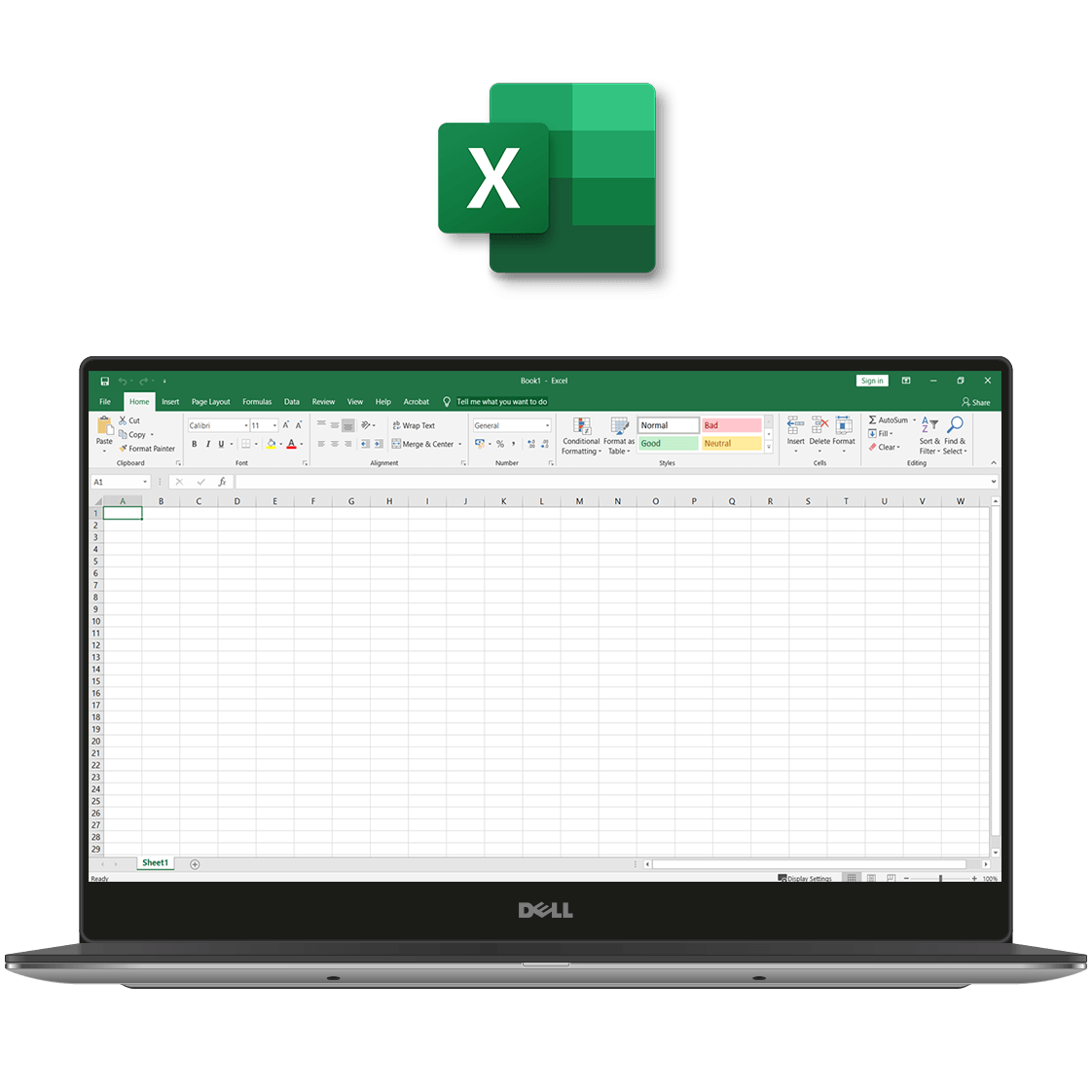 |
‣ Microsoft Excel 2021The classic spreadsheet software program equips you with powerful data visualisation and analysis tools. Use Excel 2021’s new XLOOKUP to search tables and ranges row by row and expedite calculations with 6 new formulas. You can now create customised views without affecting how others see the document and have all your necessary tools organised within the Accessibility ribbon. |
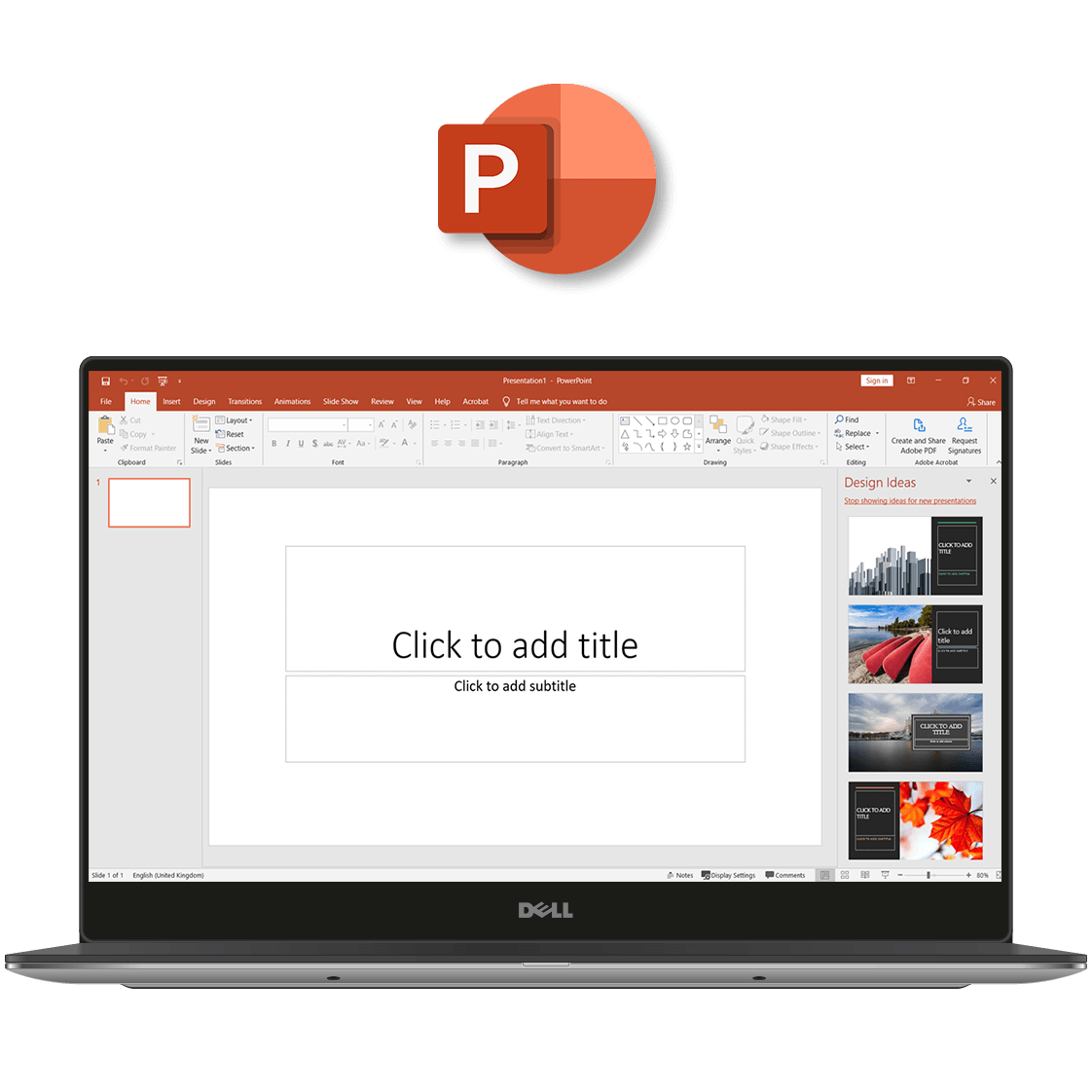 |
‣ Microsoft PowerPoint 2021With a host of new features and improvements to old ones, PowerPoint 2021 is better than ever. It lets you create compelling content with the help of co-authoring, Ink Replay, better support for SVG, and more rich media content from the Office Premium Creative Content collection. Enjoy more control features with your animations and add a hand-drawn look with the Sketched Style outline. Working on a presentation with others has never been easier because of the improved control over commenting and a host of new features that help you deliver better presentations faster. |
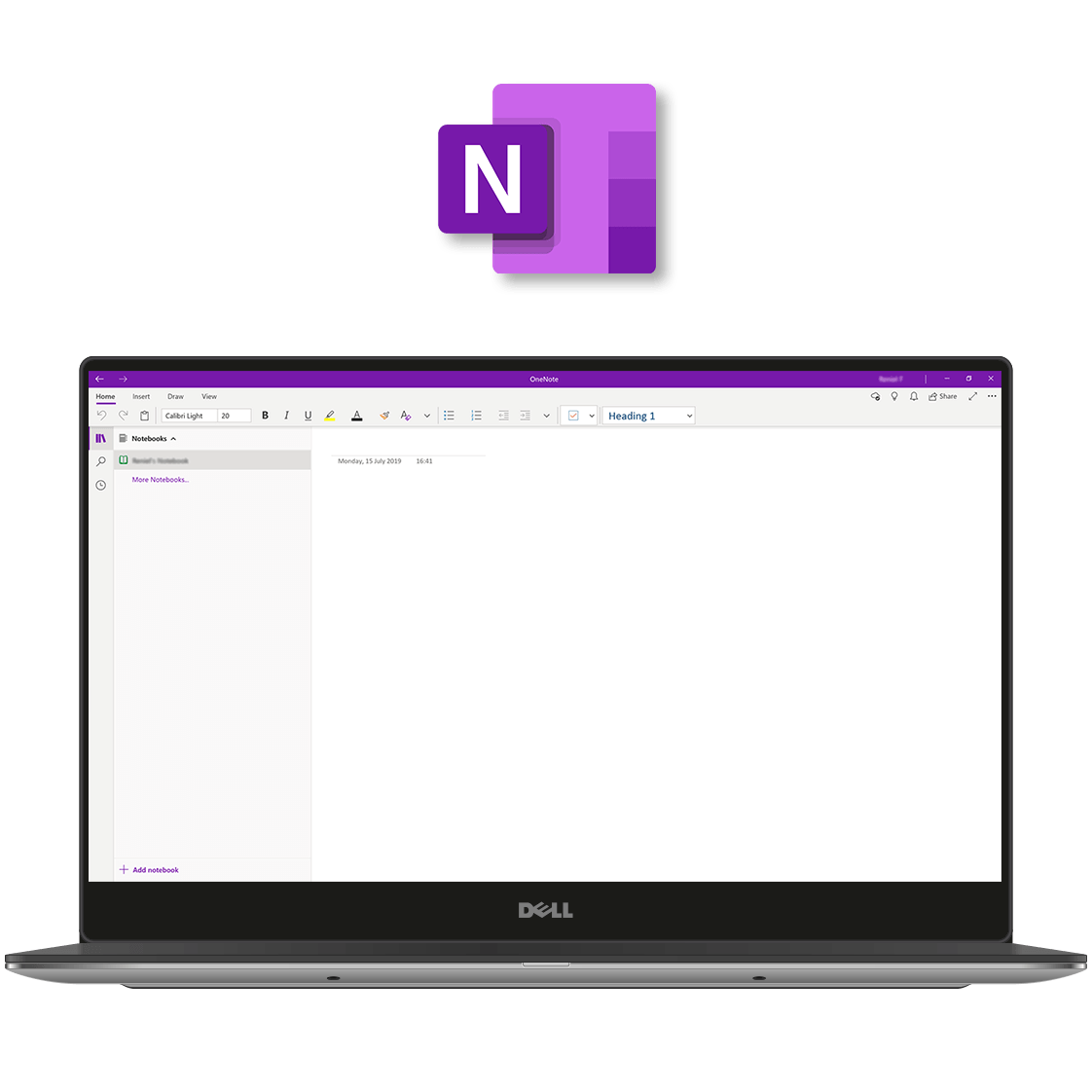 |
‣ Microsoft OneNote 2021Your digital notebook, OneNote, allows you to type, write or draw notes and insert images, audio or video clips from the web. OneNote is available online and syncs up with your other devices. OneNote 2021 lets you browse your notes with the Feed and introduces a feedback function for easier collaboration. More options for customising the interface are also available. |
Features
► Co-author documents
Collaborate on documents with your team members in real-time and get notified when edits in files occur. Work faster and streamline your communication with Office 2021.
► Translate emails
Take advantage of Outlook’s new translating feature and translate messages from more than 70 languages without leaving Outlook!
► Updated design
Enjoy a modernised Start menu and new tabs in the ribbon. The new design features rounded corners, a neutral palette, and a cleaner style for a more pleasant visual experience.
► Find anything with XLOOKUP
Excel’s new XLOOKUP function allows you to search your tables and ranges row by row easily and quickly.
► Improved performance
Get more done faster thanks to improved performance, stability, and speed across Word, Excel, Powerpoint, and Outlook.
► Office 2021 now supports Hex colours
Gone are the days of converting your hex colour values into RGB, and you can now find the perfect hue when you need it.
Learn more in our blog article “Should you upgrade to Office 2021“.
The initial activation of all purchased products should be performed no later than 3 months after the purchase date. Note that the initial activation period is not the warranty period of the product – all warranty details are thoroughly explained in the terms and conditions section.
System Requirements
‣ Required Processor: Intel or Apple Silicon
‣ Recommended Memory: 4 GB RAM
‣ Required Hard Disk Space: 10 GB of available disk space
‣ Required Display: 1280 x 800 screen resolution
‣ Required Graphics Card: No graphics requirements
‣ Required Connectivity: Internet access (fees may apply)
‣ Other: Microsoft Account
‣ Operating System: the three most recent versions of macOS
‣ Browser: Current version of Internet Explorer, Microsoft Edge, Safari, Chrome, or Firefox
If you have further inquiries, please do not hesitate to contact us!


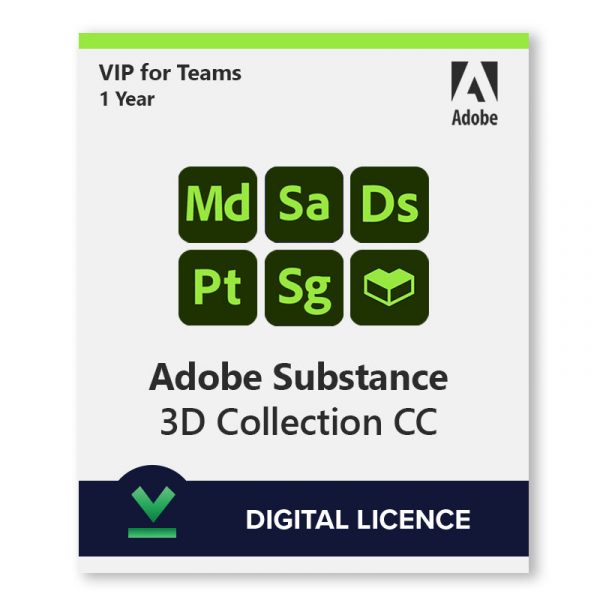
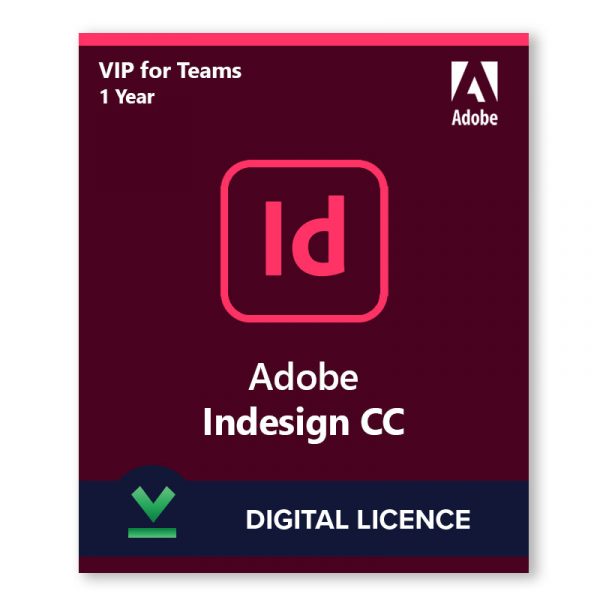
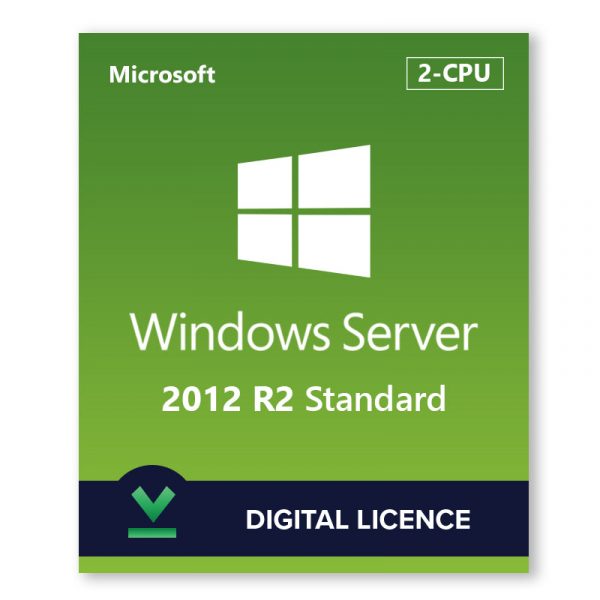

Reviews
There are no reviews yet.